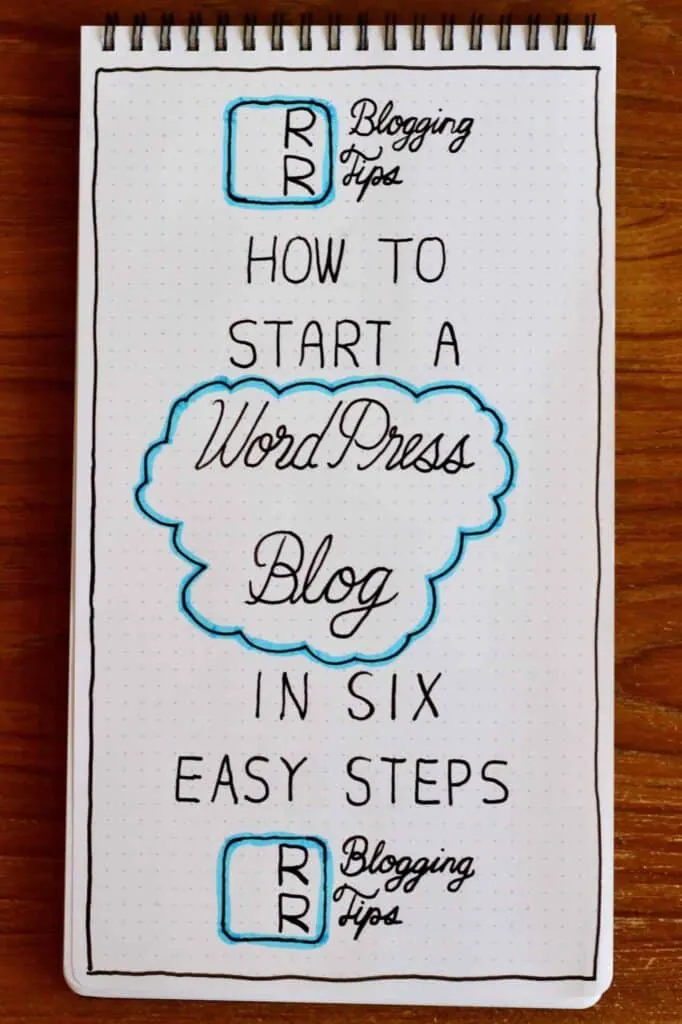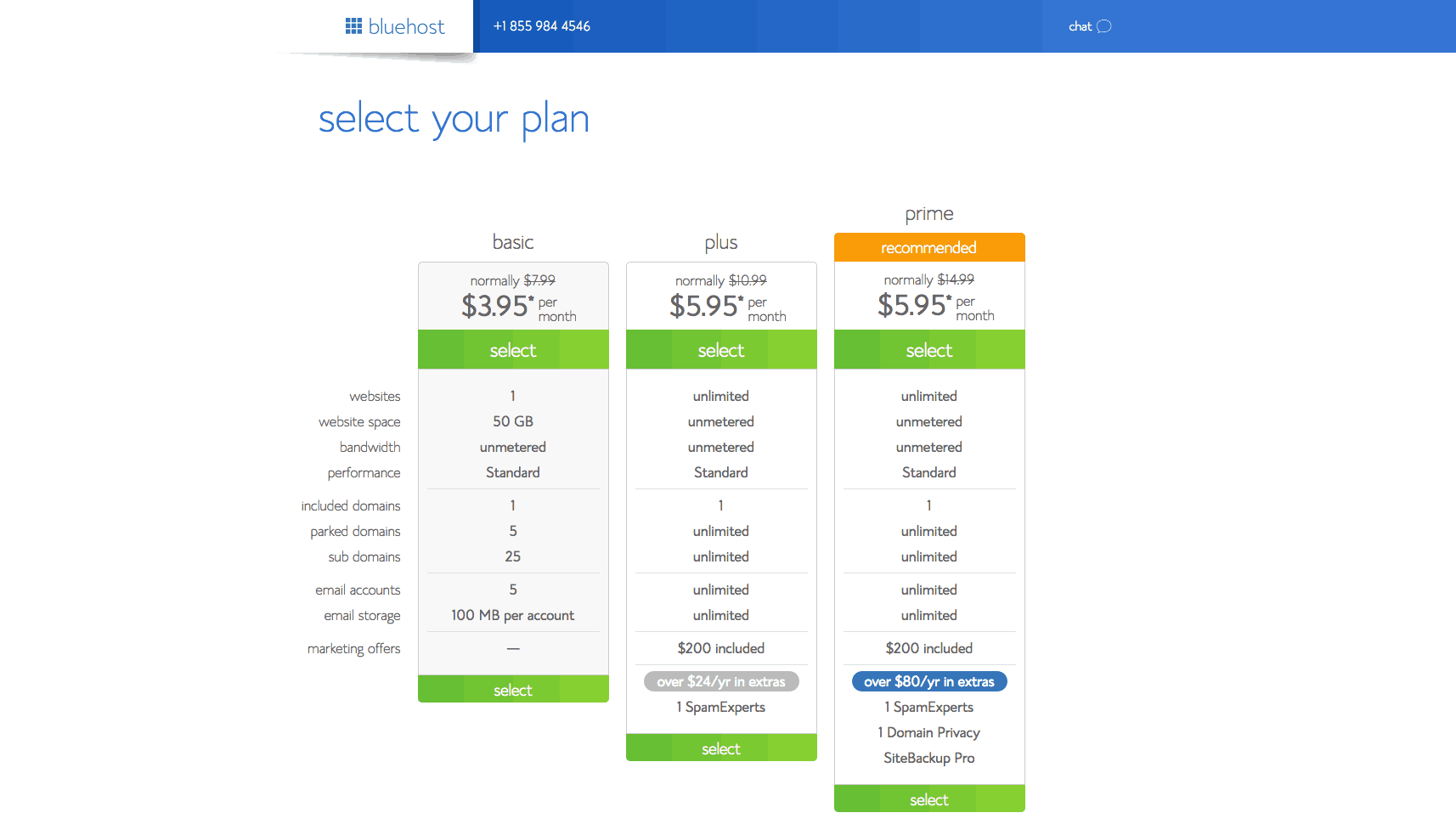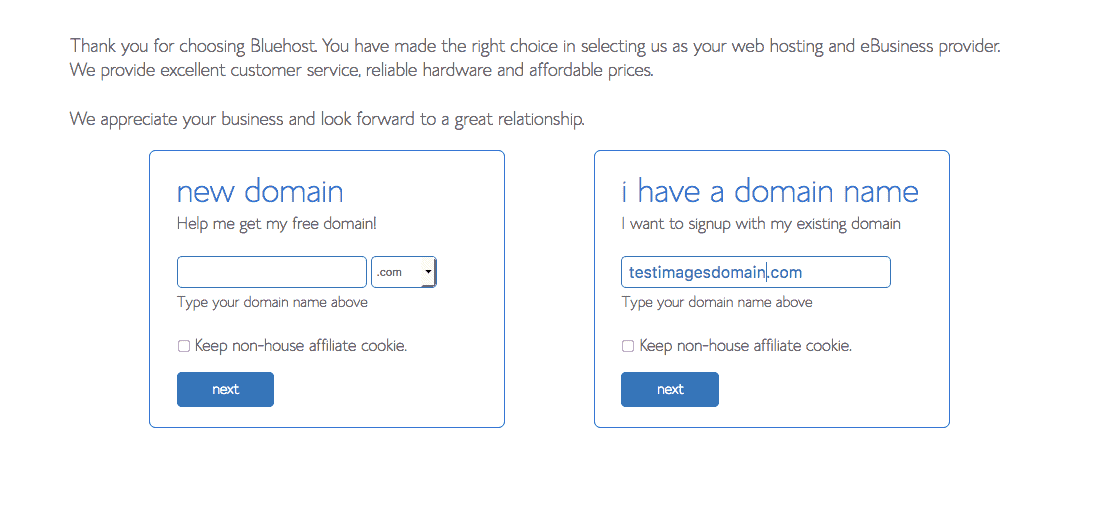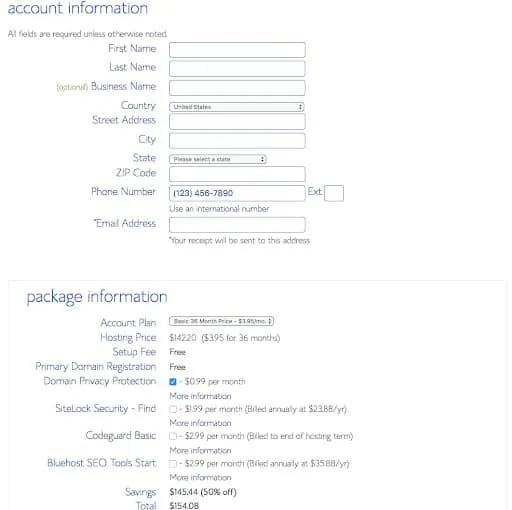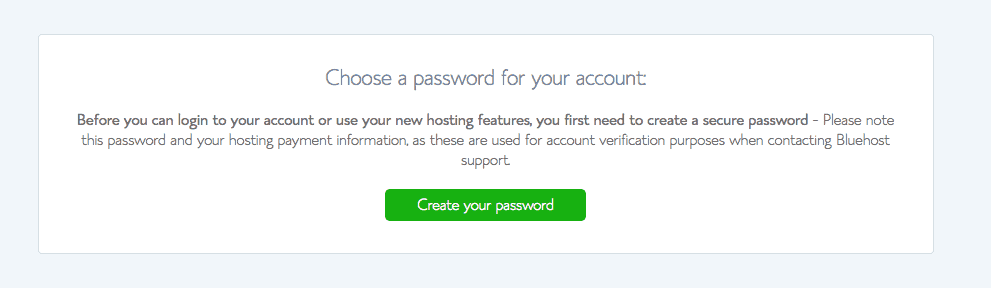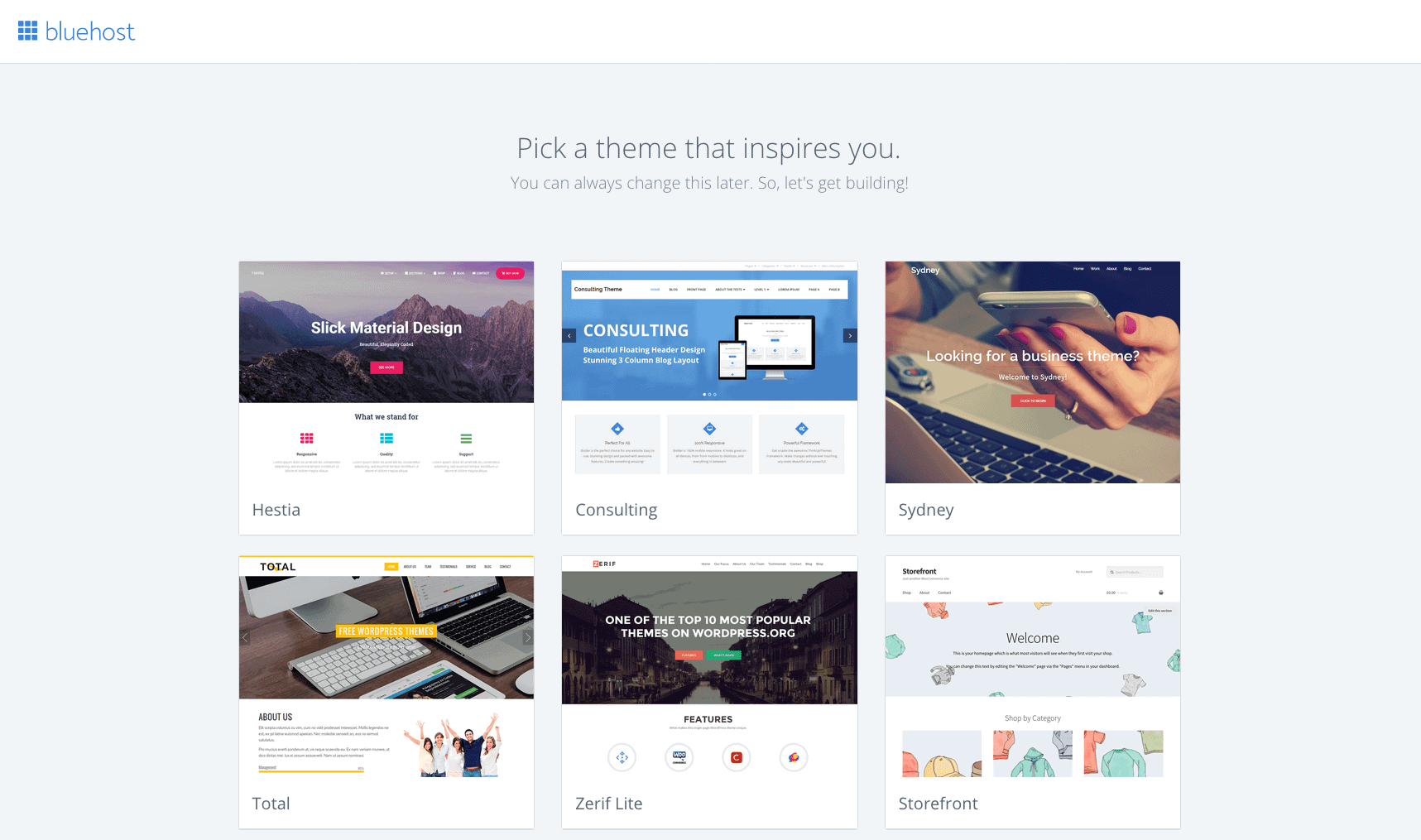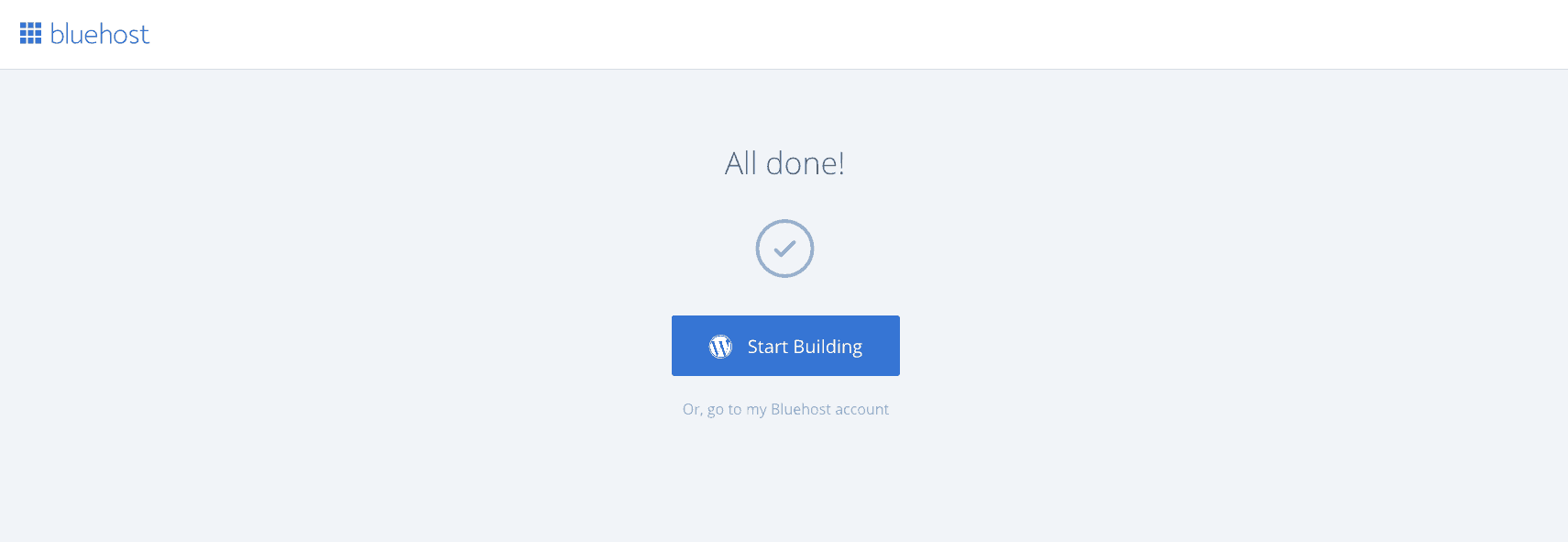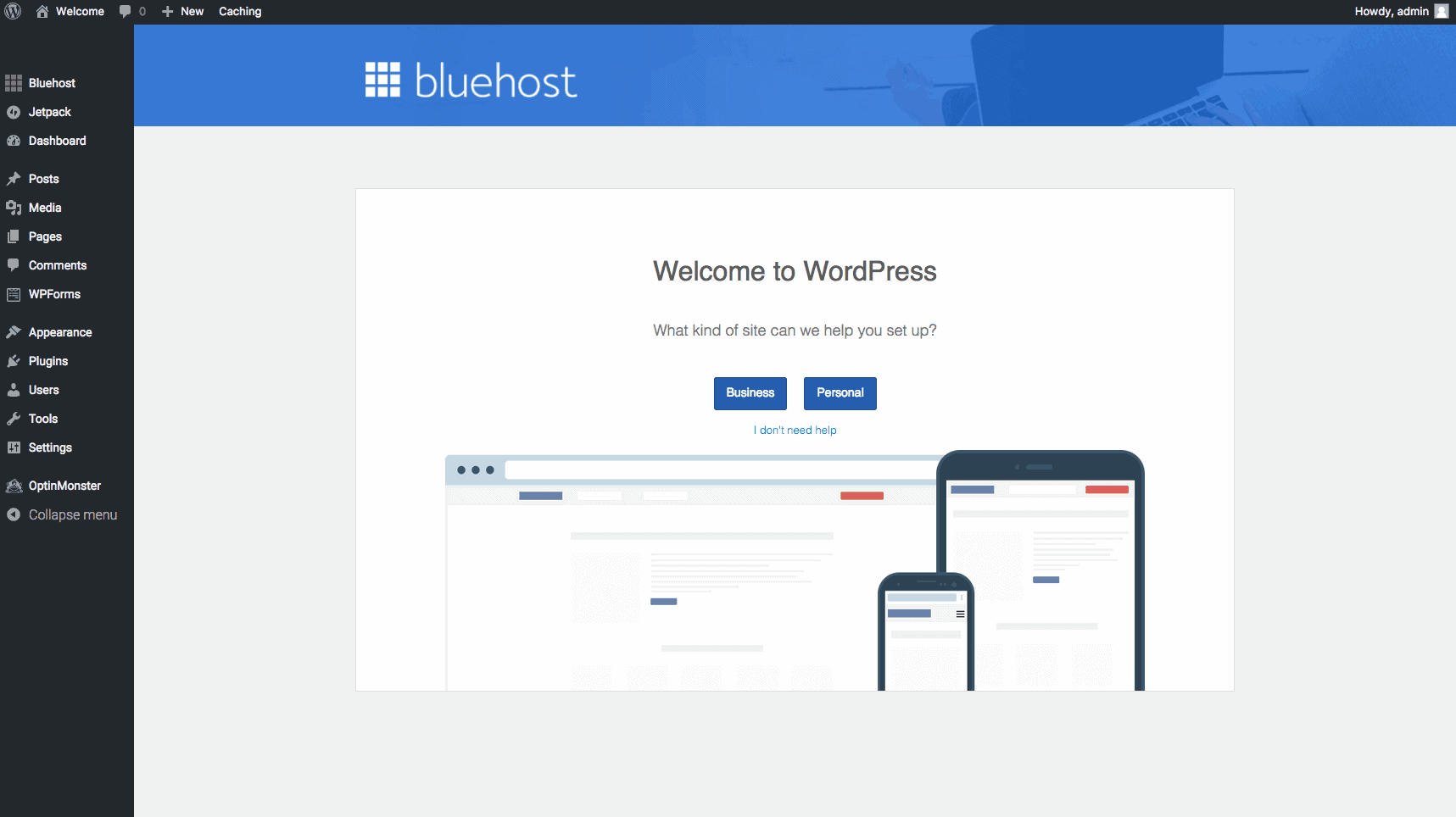Note. Some of the links on this page are affiliate links, but all of these products are ones we actually use and highly recommend!
Have you always wanted to start a blog? You've come to the right place!
Let us show you how to start a WordPress blog in 6 easy steps, with step-by-step instructions and screenshot tutorials.
A self-hosted WordPress website is the obvious choice of blogging platform for most users. Whilst there are some other great website platforms (such as Squarespace), none of the others offer such a variety of plugins that will help you scale your website up as your audience grows, and build in monetization strategies when the time is right.
So, which host should you choose?
The first host we used for our blog was Bluehost. Bluehost is recommended by many others across the internet and for good reason - it's a cheap and convenient way to get started with a self-hosted WordPress site. We started with a shared hosting account, which is perfect if you're just starting out and still have a relatively small number of people visiting your site.
Here are the main reasons we recommend Bluehost (other than price):
- we found the customer service helpful as there's an online chat service that's available for 24 hours a day
- if you need to get help urgently, we recommend using their phone customer service, which we were happy with. If you're not in the US, you can use Skype to make sure you don't increase your phone bills!
- Bluehost gives you a free SSL (Secure Sockets Layer) certificate, which means your site is marked as secure and is one of the factors that Google takes into account for search engine ranking!
Step 1: Choose Your Plan
- Start by clicking this link to go to the bluehost website, and click "get started now"
- We’d recommend starting with the basic plan
- This includes plenty of features to start with, and served us well for the first two and a half years of blogging
Step 2: Choose Your Domain Name
- Fill in your desired website domain name in the box where it says “new domain”
- This is a very important step, so try to choose something that is memorable, easy to spell, and describes the goal of your business
Step 3: Fill In Your Details
- Fill in your account information, choose the package you want, and fill in your payment information
- When choosing your package information, we recommend only ticking the “domain privacy protection”. You can optionally enable the others down the line if you feel like you need them.
Step 4: Create Your Password
- Once you have filled in your payment information, you will have successfully created your Bluehost account
- Now all that is left is to create your password, and then follow the prompts to log in!
Step 5: Choose a Theme
- Once you have logged in, Bluehost will give you an option to choose one of the free WordPress website themes to start off
- While you can choose one of these, we would recommend downloading one of the more professional themes from the Genesis Framework once everything is set up
- We currently use Foodie Pro, and wish we had started using one of the Genesis themes earlier! We have a guide on our site detailing how to install a Genesis theme on your blog.
Step 6: Start Building
- WordPress will now begin setting up and once this is done, you can click “start building”
Congratulations
- You now have your very own self-hosted WordPress website at a domain of your choosing!
- Once you have gone through the various prompts on the screen such as giving your site a name and description, you can download a new theme from Genesis. See this guide on how to download a Genesis theme and make you site look beautiful
- Now you can begin posting content to your new website
Questions?
If you have any questions about anything we've covered, you can get in touch with me anytime at [email protected]!
What's next?
Now you've successfully started a blog, you'll want to know what services are needed to keep it running and you'll want to get some traffic. We've got both of those covered!
1. Check out our Blogger Toolbox - a complete list of all the software you need to run a successful blog
Do you feel overwhelmed by the amount of different online services there are out there? We did too. With so many to choose from and so many conflicting reviews, it’s hard to know which ones offer the best value for money, and are worth spending your time learning to use.
We’ve listed all the online services that we currently use for the blog - any money we’ve spent on these, we’ve got back by revenue or from time saved. It's taken a lot of trial and error to find products that work for us, and we'll keep this list updated with whatever we're using at the time.
2. 8 Ways to Grow Your Traffic Without an Established Audience
We recommend you download our FREE ebook with 8 tried and tested ways to significantly grow your blog traffic, which can be implemented right from the very beginning even before your get your very first page view or follower!
This isn’t just a list of ways to get traffic to your blog (like Google search, email list, Pinterest etc). Because those all take time and you realistically won’t be able to get traffic from Google or your email list for a long time.
This isn't a list of sources of potential traffic, it's a list of actual strategies you can use to grow your blog readership and see results right from day one.
It's list of realistic, easily achievable, tried and tested ways to significantly grow your blog traffic. They’re all ways we used to grow my traffic from 3,000 to 30,000 monthly page views in just 3 months, which allowed us to join an ad network and begin to earn income!